Grub
Grub 的文字我們能用 grub-mkfont 將 ttf 轉成 pcf 字型,我是用這個 unifont_csur-6.3.20140214.ttf請點擊連擊到網頁取得。應用:
sudo grub-mkfont -s SIZE -o OUT-FONT-NAME.pcf INPUT-FONT-NAME.ttf示例:
sudo grub-mkfont -s 32 -o unifont_csur.pcf unifont_csur-6.3.20140214.ttf將檔案移動:
sudo mv unifont_csur.pcf /boot/grub/fonts/修改 grub:
sudo vim /etc/default/grubGRUB_FONT=/boot/grub/fonts/unifont_csur.pcf
更新 grub:
sudo grub-mkconfig -o /boot/grub/grub.cfgConsole
console fonts你可以先去瀏覽:Linux 終端機字型截圖 將你喜歡的字型名稱拷背起來而後在 vconsole.conf 加入。sudo vim /etc/vconsole.confFONT=fontname
加入後重新開機
P.S 直到 systemd 載入 systemd-vconsole-setup.service 文字才會改變。我是覺得內建的字型太小不合我用,所以我額外安裝了 powerline-fonts-git
,裝好後在 /usr/share/kbd/consolefonts/ 找到 ter-powerline 相關字型,沒有預覽圖沒關係,你可以先切換到 TTY N (Ctrl + Alt + N: N為1到6都可以)測試,假設要用 ter-powerline-v22b.psf.gz 為例:
setfont ter-powerline-v22b.psf.gz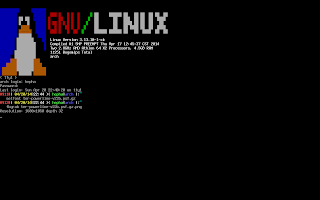 |
| 1680 X 1050 - 32bit ter-powerline-v22b font |
假設你要用這個的話 vconsole.conf 就是新增 FONT=ter-powerline-v22b.psf.gz
2015/01/27 升級資訊
名稱又改回去了請安裝powerline-fonts-git。2014/8/22 升級資訊
Comment by jleclanche (2014-05-25 06:21)
Seeing as this is a set of fonts, you should rename this to powerline-fonts-git.

